MiniMax AI Video Generator - How to Use Hailuoai [Tutorial]
![MiniMax AI Video Generator - How to Use Hailuoai [Tutorial]](/uploads/posts/2024-10/minimax-ai-video-generator.webp)
The AI video generator MiniMax has two names, and the second name is "Hailuoai." In this article, we will look at how to use MiniMax and go through its functions in detail, which are currently limited, but the platform plans to add new features with future updates. The tutorial for this platform will be quite short because there really aren't many tools available. On the other hand, this is a good thing because it makes the system very easy to use. Not long ago, the AI generator was completely free, but recently, they introduced subscriptions and reduced the features of the free version. Now they only give out 100 credits per day as a free bonus.
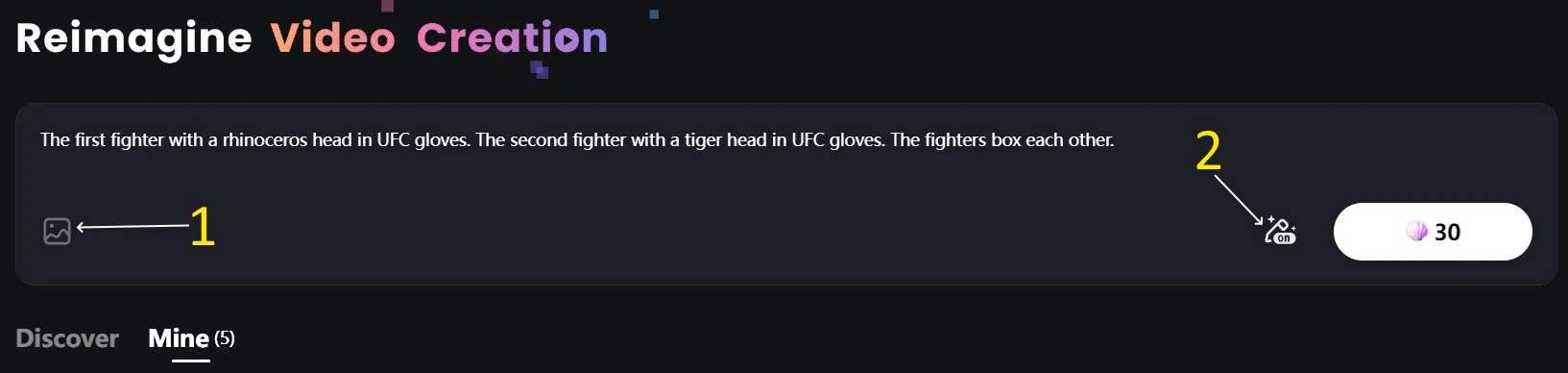
1. With feature number 1, you can upload an image and transform it into a video, while also entering a prompt specifying what you want to see in the final result.
2. This tool helps optimize your original prompt and can make it more relevant for generation, allowing you to achieve a higher quality outcome.
Hailuoai Subscription Prices
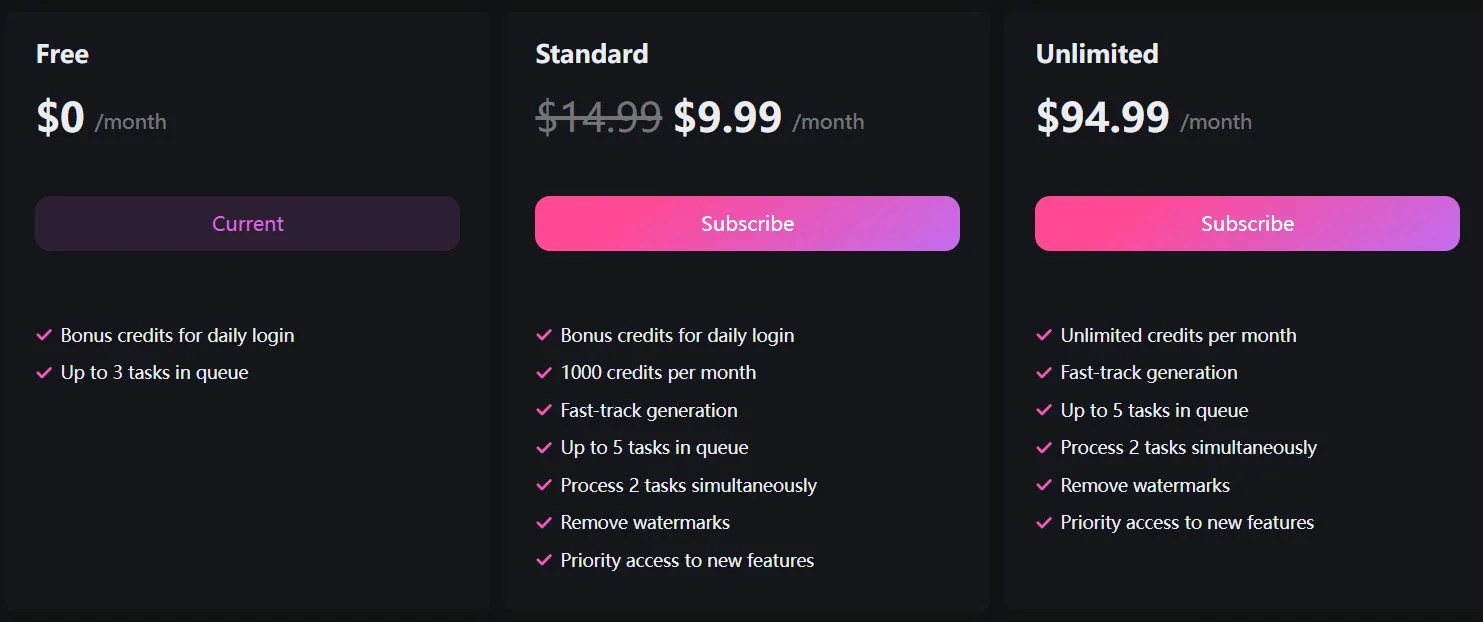
The free plan provides bonus credit for daily logins, which is a nice perk. There is also an unlimited option, similar to RunWay Gen-3, which is very convenient if you create a lot of generations each month. For some time, the platform was completely free, but that’s now in the past, and users have to adapt to the new reality.
Comments (0)
Similar news
![The best free AI Video Generator - Text to Video, Image to Video [Top 5]](/uploads/posts/2024-08/the-best-ai-video-generators.webp)

